- AVG - virus protection, comparable to Norton or McAfee
- Scribus - a free desktop publishing package similar to PageMaker
- GIMP - the free Photoshop

Most days I simply skim Ms. Komando's description of the software and move on. I keep a lookout for something that meets an actual need that I have. AVG AntiVirus, for example, saves me the $60 annual subscription fee charged by most of the alternatives. AVG does offer paid products such as their premium security suite, but they give their antivirus software away for free to get you in the door. Thus far, I haven't been compelled to step up to a more powerful product, nor have I experienced a security breach of any kind since I've been using their product.
Scribus solved a problem I was having where I needed to create unique text wraps around and within custom shapes. There may be a way to do it with Office, but I couldn't figure out how to do it. Scribus allows me to edit the points of my shapes and place text on the inside of those shapes, whereas Word and PowerPoint only allow me to wrap text around the exterior of a predefined or custom shape.
My new favorite is a dandy of an app called WordWeb that was featured a few days ago. I can't believe how much I'm using it. WordWeb is a dictionary/thesaurus/encyclopedia all rolled into one very easy to use package. It is not a spellchecker, per se. The app resides in the system tray next to the clock. You use it by holding the CTRL key and clicking on any word with the right mouse button. Up pops a small tabbed window containing everything you could possibly want to know about the word.
I'll show you. Pick a word - "varmit" - got it. Oh, WordWeb told me that is not a word and suggested I might actually be looking for "varmint". That's true, I was. Here's a screenshot:
This works on any text (read: not words in an image file). I like having a universal solution that works anywhere within my operating system. Word, Excel, Internet browser, blog, whatever. Same process. Same interface. Just today it saved me, in two separate work-related emails, from using words that did not mean what I thought they meant. Anything that can help me not come off as a half-wit (I just used WordWeb again to find a synonym for "moron").
If you're interested in experiencing the same enlightenment I now enjoy, you can find WordWeb here: http://wordweb.info/. The download on the left is the free version.
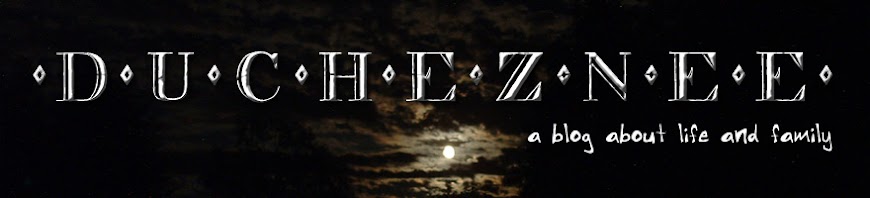


1 comment:
Sweet... totally going to try this wordweb thing... I'm always in need of a dictionary/thesaurus when at the computer... and who wants to go to webster.com all the time... that's just plain annoying :o) Thanks for the links!!
Post a Comment