Included in the package of my tax software this year was a one year limited free trial for Carbonite, the online data backup company. The "limit" was a maximum of 2 GB worth of data.
Carbonite is something I have been interested in since I first heard about it. Data backups have always been troubling for me. I can't seem to do them on a regular basis, for one thing. But more troublesome is what to do with the physical media once the backup has been created. I've tried several approaches over the years:
- Zip disks
- Backing up critical data onto CDs, then later, DVDs
- Backing up critical data onto another machine, and vice versa
- Backing up everything onto a Network Attached Storage (NAS) unit using RAID 1 and then 0
Aside from being a bit tedious (particularly the CDs and DVDs), none of these backups would help me in the event of theft, fire, flood, or other destruction of my home. Many experts recommend storing the backups with a relative or in a safety deposit box, but that adds yet another layer of complexity that makes it even less likely someone like me will conform.
Enter Carbonite. Carbonite represents one of the gems of cloud computing and perfectly solves the backup puzzle. Once installed, Carbonite begins working in the background to upload the data you specify to somewhere in the Matrix.
I know a lot of people's hearts just stopped - upload personal data onto the Internet? Do not be afraid, young Jedi, the data passes through high-level encryption before leaving the computer, and then is transmitted using the same SSL level as any reputable e-commerce or banking web site. That level of SSL encryption alone has never been compromised, and coupled with the pre-transmission encryption, I feel quite confident about the integrity and security of my data.
I signed up for the free 2 GB service level from the offer in my tax software. Since I was comfortable with the security, I saw no harm in trying it out. I very quickly filled up my 2 GB quota. I had to make some sacrifices and prioritize certain data over other files. The software worked seamlessly. That is, except for every few days when I would get a "you've reached your limit" warning message because I was trying to stay as close to the 2 GB maximum as I could.
The other problem was that, as Sara and I have become more and more assimilated into our Borg hive, our digital photo collection has become increasingly relevant and critical. So critical, in fact, that I would rather somebody steal all of my financial information than the photos of our children over the past six years. In other words, my 2 free GBs was not nearly enough to satisfy my needs. The 2 GB was sufficient for all of my old school files and emails (from my pre-Gmail days), but my mind was still not at peace because all of my family photos, and to a lesser extent, home videos and music files, remained vulnerable.
I think you can see where I'm going with this.
I got a "special offer" email from Carbonite with a $10 discount for one year (off of the regular $50/yr (at the time, now $55), for unlimited storage capacity). That was enough to make me finally pull the trigger. Because of the discount, I actually maxed out the term to two years.
A week and a half later I got a little notice on my task bar that my computer had finally been backed up onto Carbonite. It had been slowly but surely backing up all of my data whenever the computer was idle. What a great feeling! No more worrying or kicking myself because my most recent backup is a year old. Now I am always current. To add or remove something from the backup is as simple as selecting an item from a right-click menu. Once the selection has been made everything else is automatic. My "My Photos" directory is set to back up. Every time I add new pictures from our camera those photos are automatically backed up. Totally worth the $40. That's less than $3.50/mo.!
I look at it this way: When you consider a 1 TB external drive sells for about $100 now, that's about two and a half years of Carbonite (or two years at the non-discounted full price). Hey, is that our friend from Singles Ward in this COMPUSA ad?

There is at least a fair chance that one or more of your hard drives will fail in that time period. With an external drive, I'm covered as recently as my last backup, provided that wasn't the drive that failed. With Carbonite, I'm covered up to the last minute I had an Internet connection. I've got enough bricked and/or obsolete hard drives lying around to know that all hard drives will eventually fail - it is just a question of when. Carbonite is like a hard drive that never fails and is as big as I need it to be. The price is competitive with non-cloud options, but without any of the hassle.
Said the Wall Street Journal, "You'll sleep better at night." True that.
-----
Carbonite is not the only provider of this type of service. Another company is Mozy. Their offering is very similar, but I have no personal experience with them or their product and therefore cannot vouch for them.
-----
If you do decide to try Carbonite because of something I've said here and you want to give me credit for referring you, I think if you use this link, we will each get a free month of service added to our accounts.
UPDATE: Nevermind. It looks like Carbonite wants me to fill out a form with specific email addresses in order to "refer" my friends. If you really, really care that I get credit for the referral, send me a quick email to ducheznee@ducheznee.com and I will fill out Carbonite's silly form. I'm not sure if you'll get the free month without some type of referral. Otherwise, just head to carbonite.com to check it out.
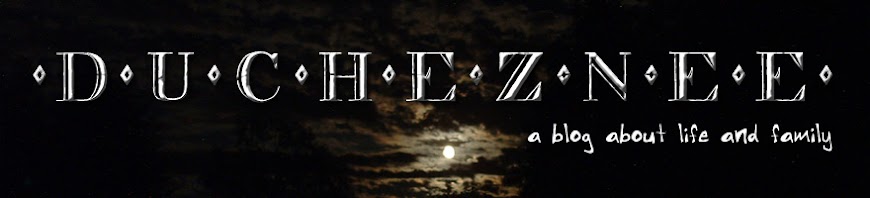
1 comment:
I am a CPA and use Egnyte. Very cool service to share documents, collaborate with clients, and backup all computers. My IT guy raves about it.
Post a Comment