Sumo Paint is like Photoshop's little brother. It can do many of the same things that Photoshop does, and just as nicely. Its interface is quite a bit simpler due to the fact that it lacks most of the highly complex, professional-level functionality intended for Photoshop's uppercrust.
Big deal, right? Image editors are a dime a dozen, right?
Well, not only is Sumo Paint simple and powerful, it's also free.
Oh yeah. It's also entirely web-based. This is Web 2.0!
It's as though you have the software installed on your machine, but you don't. It's on the Internet. You've got your File menu, your Edit menu and all of your other menus, just like when you use applications on your computer. But Sumo's not on your computer. It's on the Internet.
Processing power? Compatibility? Upgrades?
Forget about it. You're in the cloud now. If you have an Internet browser, you can use Sumo Paint. You can still store your images on your local machine, so don't worry about privacy. Not that I'd recommend Sumo-ing your driver's license or credit card - you know, being that the app is web-based. Or, if you want, you can store your images on Sumo's remote servers. Personally, I'm keeping mine in house for now - but I don't object to outsourcing the storage should I ever feel the need.
Let's face it, Photoshop is the Everest of image editors, but it is also quite expensive AND extremely complicated for the average user. GIMP is a free, open-source alternative, but still complex. You could pick up Photoshop Elements or Paint Shop Pro or something, but those still cost. Sumo Paint doesn't.
I may not use it at home because I still have an old, primitive copy of Photoshop that is still functioning, and I am trying to become more proficient with it. But for work? You bet. When my only employer-provided option is MS Paint - are you kidding?
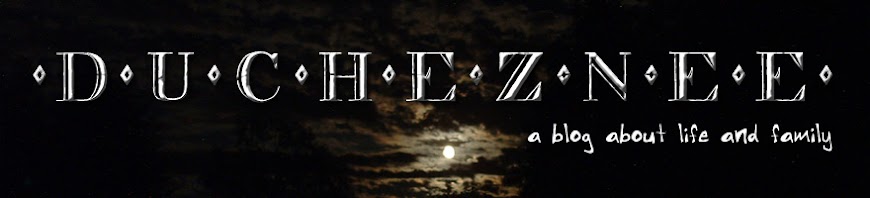
No comments:
Post a Comment